How to edit your e-mail notifications?
Wish to get notifications on different actions in your account? Follow these settings below to get them customized for your needs!
You can edit myOGO email notifications based on your preferences. We have added a few as default that we think are the most important ones to have, but you can add more notifications or deactivate the unnecessary notifications as you wish. Please note that these are user specific notifications, meaning that all users can select notifications that they need.
- Go to myOGO and select MISC → Email notifications.
- From there you will see a list of email notification options.
- You can select and deselect as many as you wish.
- Save and then you are all set!
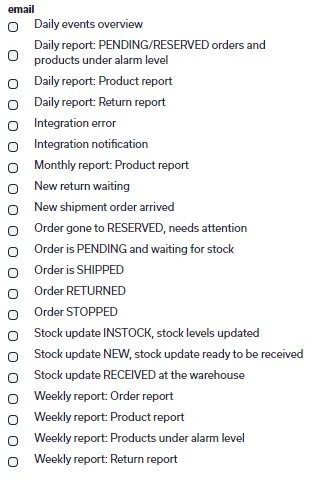
The default notifications are:
- Order gone to RESERVED, needs attention
- Order RETURNED
OGOship recommendations
- Order RETURNED
- Stock update INSTOCK, stock levels updated
- Stock update RECEIVED at the warehouse
- Order gone to RESERVED, needs attention
- Order is PENDING and waiting for stock