How to manage account users?
We recommend that everyone that uses your myOGO account, would have their own user accounts set under the merchant account. Here are some small tips on how to mange your users.
When you wish to add new users to a myOGO merchant account or wish to change users' user rights follow these steps to succeed.
Adding a new user account
- Go to Edit Merchant → Linked Users
- To field "Email of new user to link" write down the email address you wish to add in as a user
- Click Link new user
- Save
- Then add in the wished user permission
- Add in the user role
- Save
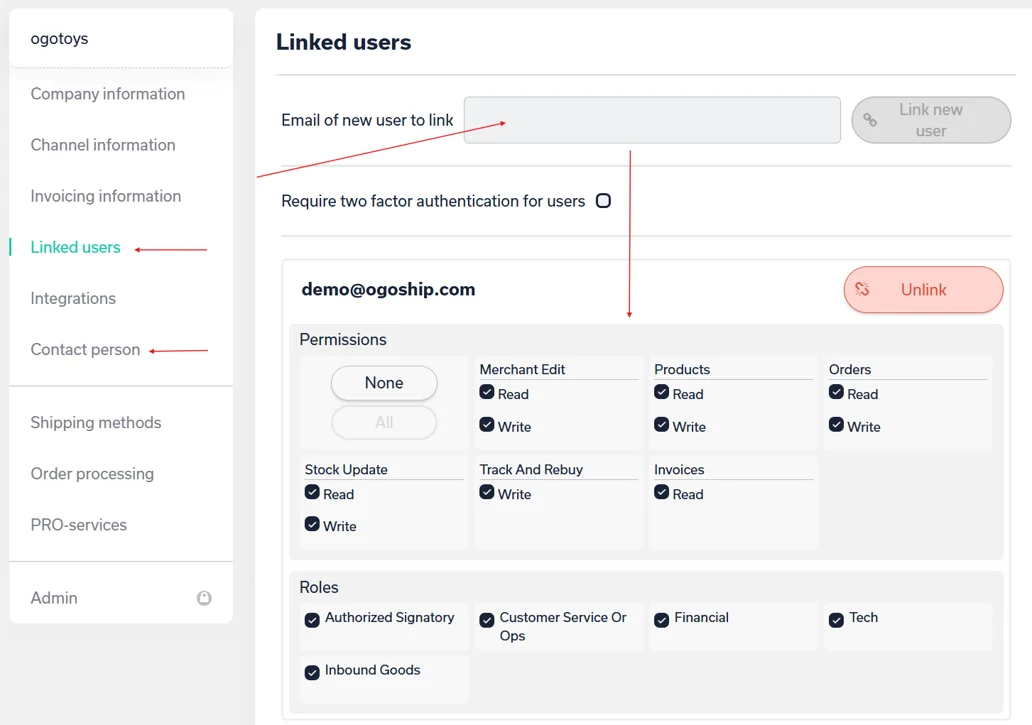
Contact Person
This is the main contact for our Merchant Care team and it's important to keep this updated.
The persons assigned to different roles will receive newsletters related to that role.
Changing user permissions
- Go to Edit Merchant → Linked Users
- Search a user who rights you wish to change
- Add in or take away the wished rights by unticking the box
- Save
TIP: How to order email notifications to different addresses?
- Go to Edit Merchant → Linked Users
- Link the email address you wish to receive notifications to
- When the user is linked, sign in with this user
- Go to MISC → Email notifications
- Select the wished notifications on
- Save
Roles for communication
OGOship will utilize specific roles to ensure messages are directed to the appropriate users. Some newsletters may be sent to multiple roles when the content is relevant to a broader audience. It’s important to assign the correct roles to users to ensure you receive the right information from us. Accurate role assignments help streamline communication and keep everyone informed.
Below are examples of messages that different roles might receive:
- Authorized Signatory
Changes to terms and conditions or contracts. - Customer Service / Operations
Newsletters related to shipping matters - Finance
Notification of financial updates. New invoice is generated - Tech
Issues related to integration. - Inbound Goods
Inquiries regarding inbound shipments and MRN reminders for imports to PFS.We will contact the main contact person in case you have not asked us to use different contact for inbound.