Visiting the warehouse and picking up products
Do you wish to visit the warehouse and see your products or maybe pick up some products for yourself? Follow these steps and we will help you with it!
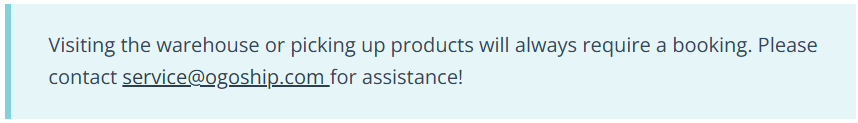
Visiting the warehouse
A visit to the warehouse always needs to be organized beforehand and the visit needs to have a specific reason, for example, to deliver incoming goods, pick up an order or check a specific product.
If there is a need for visiting the warehouse contact the Merchant Care team and let them know about your wishes and they will help you set it up.
Picking up products from the warehouse
When you would like to manually come and pick up products yourself from an OGOship warehouse, please verify from our Merchant care at service@ogoship.com if your warehouse supports pick-ups.
If the warehouse supports pick-ups, the procedure is as follows:
- Create an order into myOGO listing the products and quantities you would like to pick up.
- Add the address of the warehouse in question as the destination address to the order.
- Add the name of the person who is picking up the products to the receiver field of the order.
- Select delivery type "Special, other".
- Save to NEW state.
- Email the order details and wished pick-up date to our Merchant Care team.
- Wait for their further instructions and details.