Where to find invoice details in myogo?
Wondering about your past or next invoice? You may find the invoice details from your myOGO account.
The invoice contains only the main titles of the services, logistics, warehousing (stock), etc.
For example, Pick & pack size S; amounts and prices are found on the invoice, picture below.
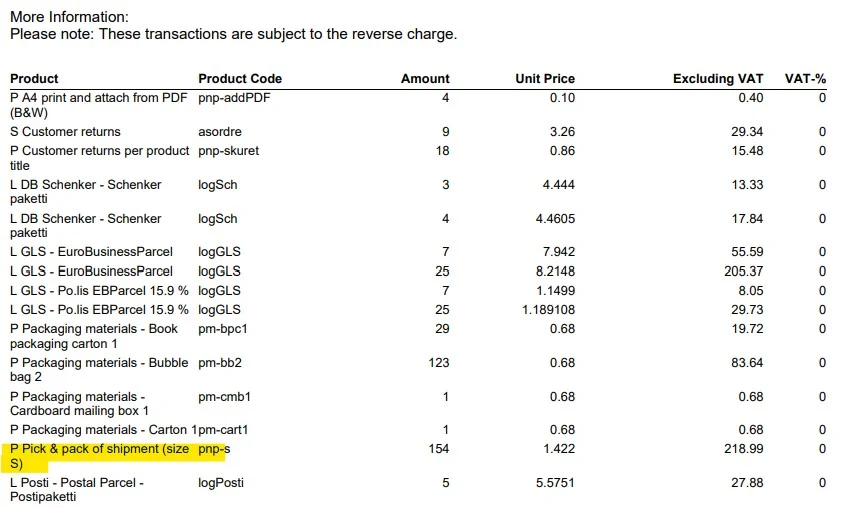
myOGO invoice details
To view invoice details in myOGO go to MISC → Invoice details
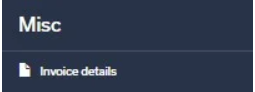
- Select the invoice line you wish to review
- Click in View

- Then in the invoice click the green button "Details" on the right
- This will open up detailed information showing shipment dates, order references, time spans, etc.
To review invoices in an Excel file:
- Select the invoice you wish to review
- Click Export to Excel
- The selected invoice will be downloaded as an Excel file
Questions about invoices can be sent to invoice@ogoship.com.